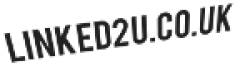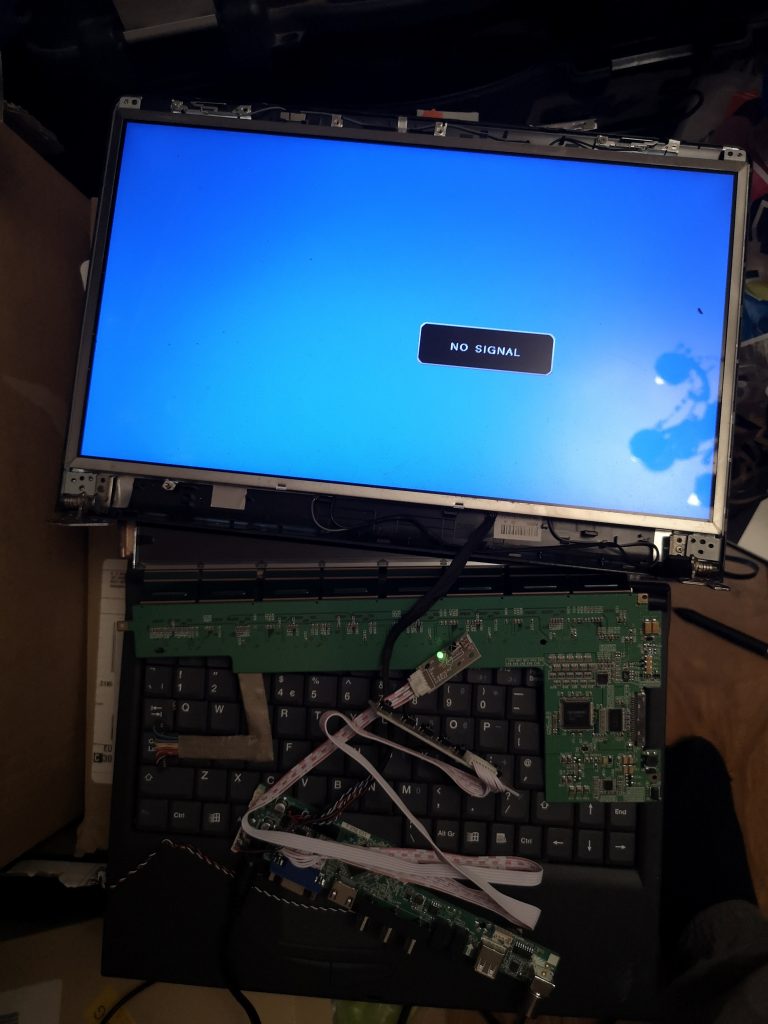
Laptop died.
It’s so sad when your trusty laptop hardware fails beyond repair – that pesky cat and the glass of fizzy drink…
The loss of data is usually ok nowadays because people have learned that backups and cloud computing has saved us from this most horrid of traumatic experience.
What can you do now?
Assuming you can manage to rip your old laptop apart of even if you have old hardware lying around – this is great news for this project!
Grab your screw drivers and have at tearing the screen out – carefully.
You’ll need to remove rubber screw covers, maybe pierce through the odd label or two to find those hidden screw heads.
Carefully remove the screen and set aside, you’ll be needing information from this screen before you move on.
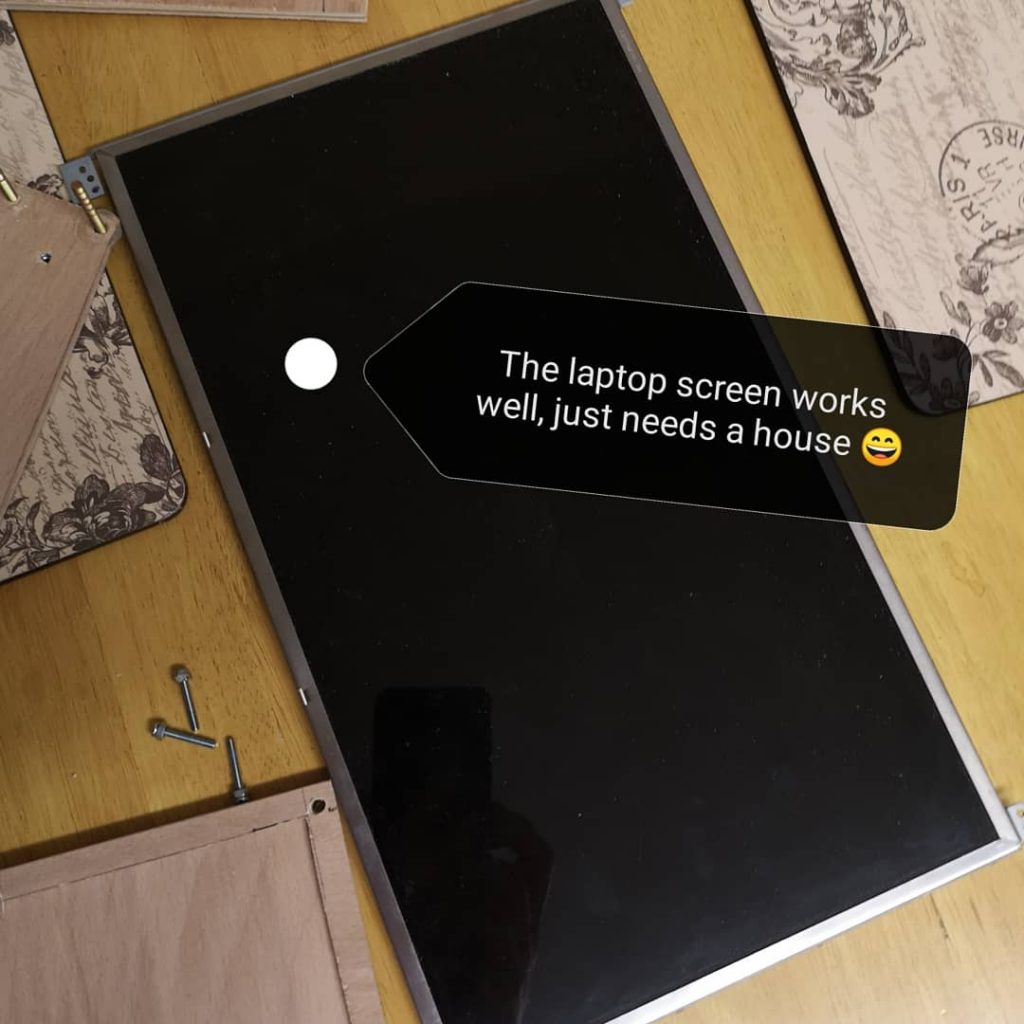
What screen to use?
The screen itself should have a model number on the back of the panel. These are normally quite prominent and you’ll need to note that down.
Head to your favourite online shopping store (yeah ok, Amazon) and enter your model number with the phrase “controller board”.
This should return a good number of results and now you just need to make sure that you select the right board for your screen.
I searched for a “HDMI controller board” when I searched and found a lovely seller whom asked me to send them the model number to ensure I was getting the right controller board.
Don’t forget to make sure you check power requirements and order a power adapter (mine was 12v 3a) as you don’t normally get one with the board itself.
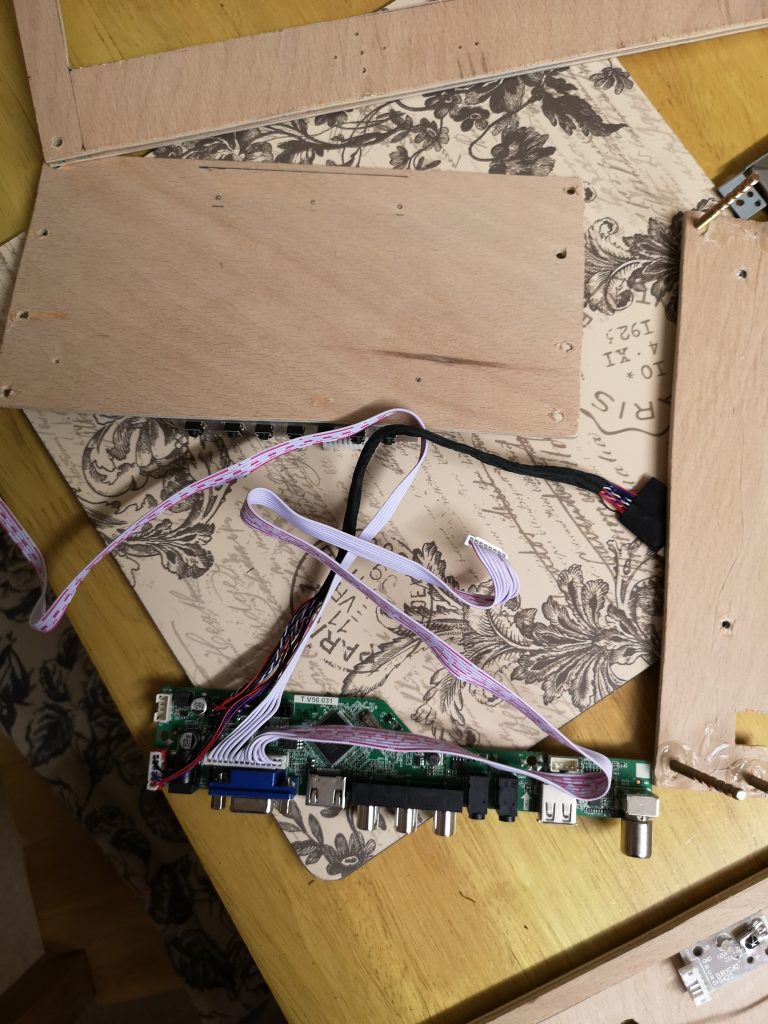
Got a screen and controller board now?
The next obvious step is to hook it all together and make sure that it all works ok.
Check you can connect an input (I used my laptop’s HDMI output). You could even test out the sound of your controller has that too ?
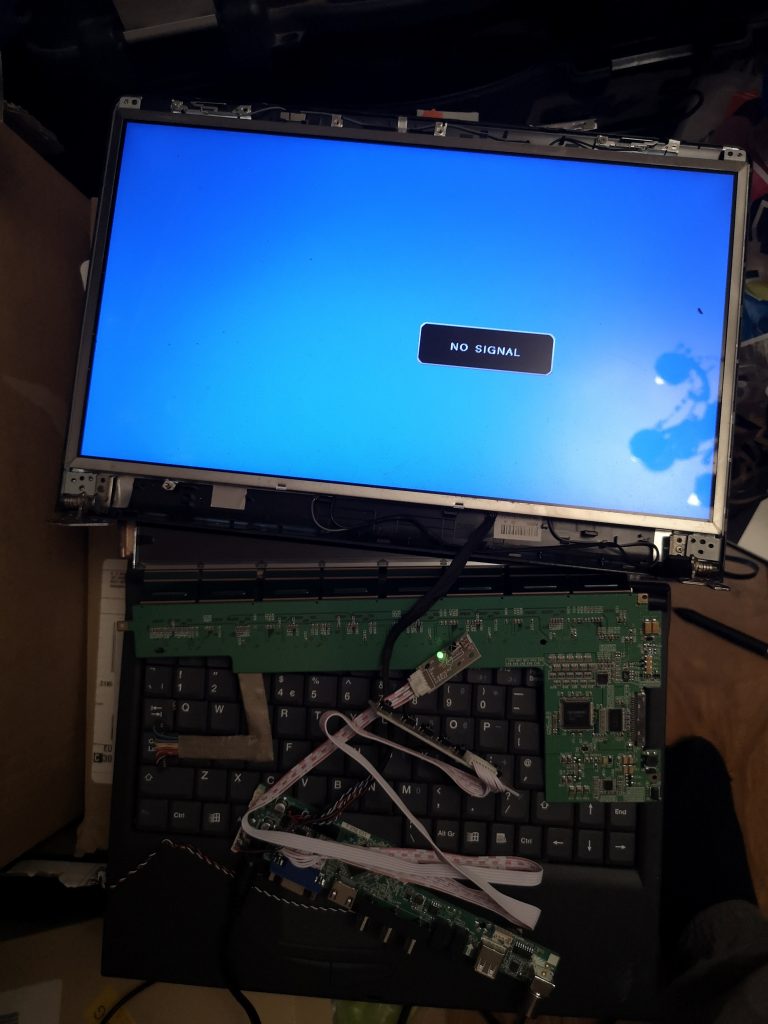
It all works!
Great, now you need to house it all somehow so that it is useful.
I watched loads of YouTube videos on it but generally, as long as you can connect everything you want to into the ports you need (power, HDMI and sound), then you just need to make sure the screen is safely protected.
Mine ended up looking like this.
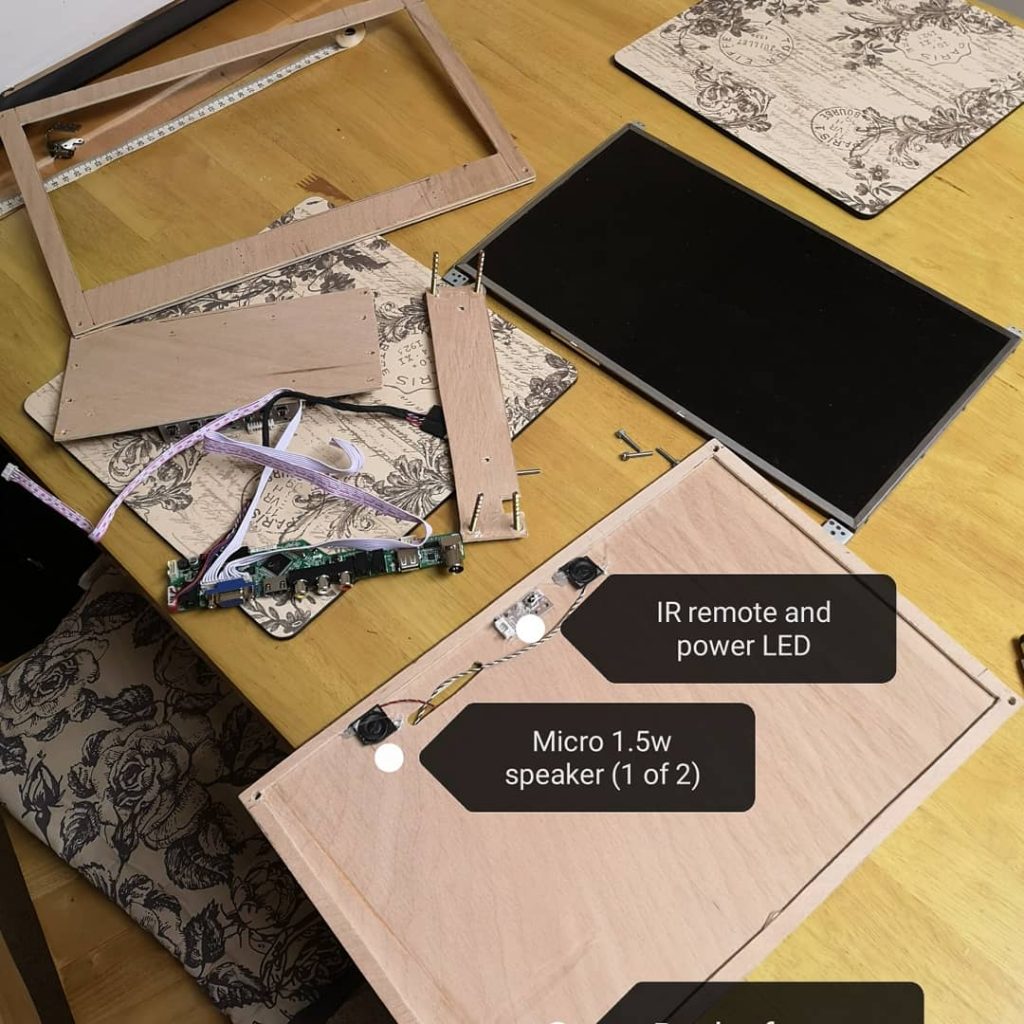

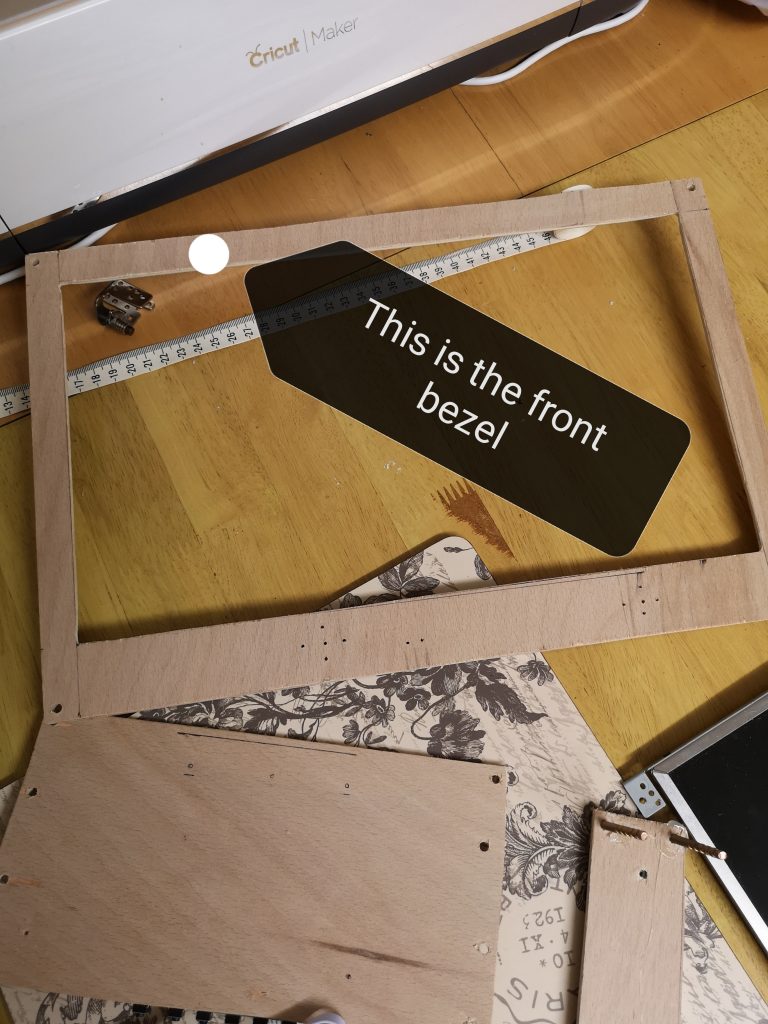
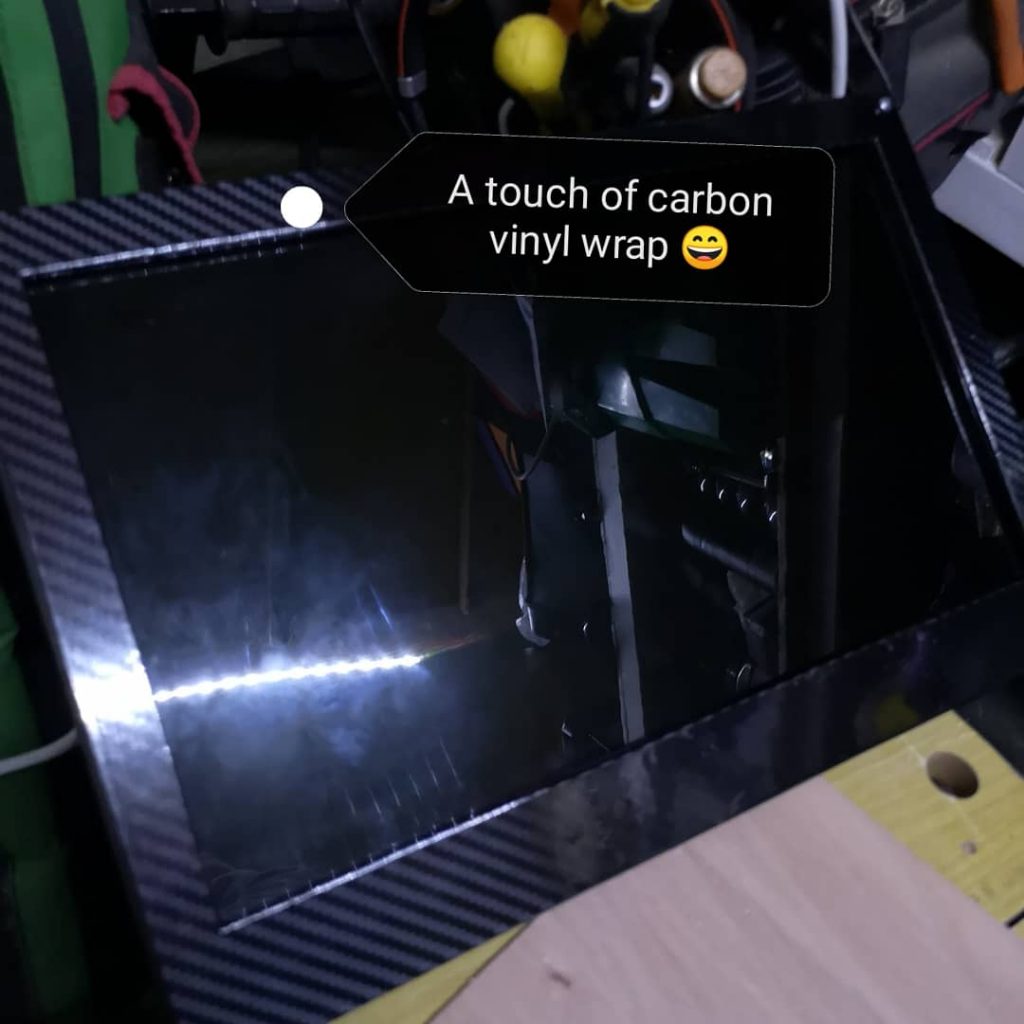
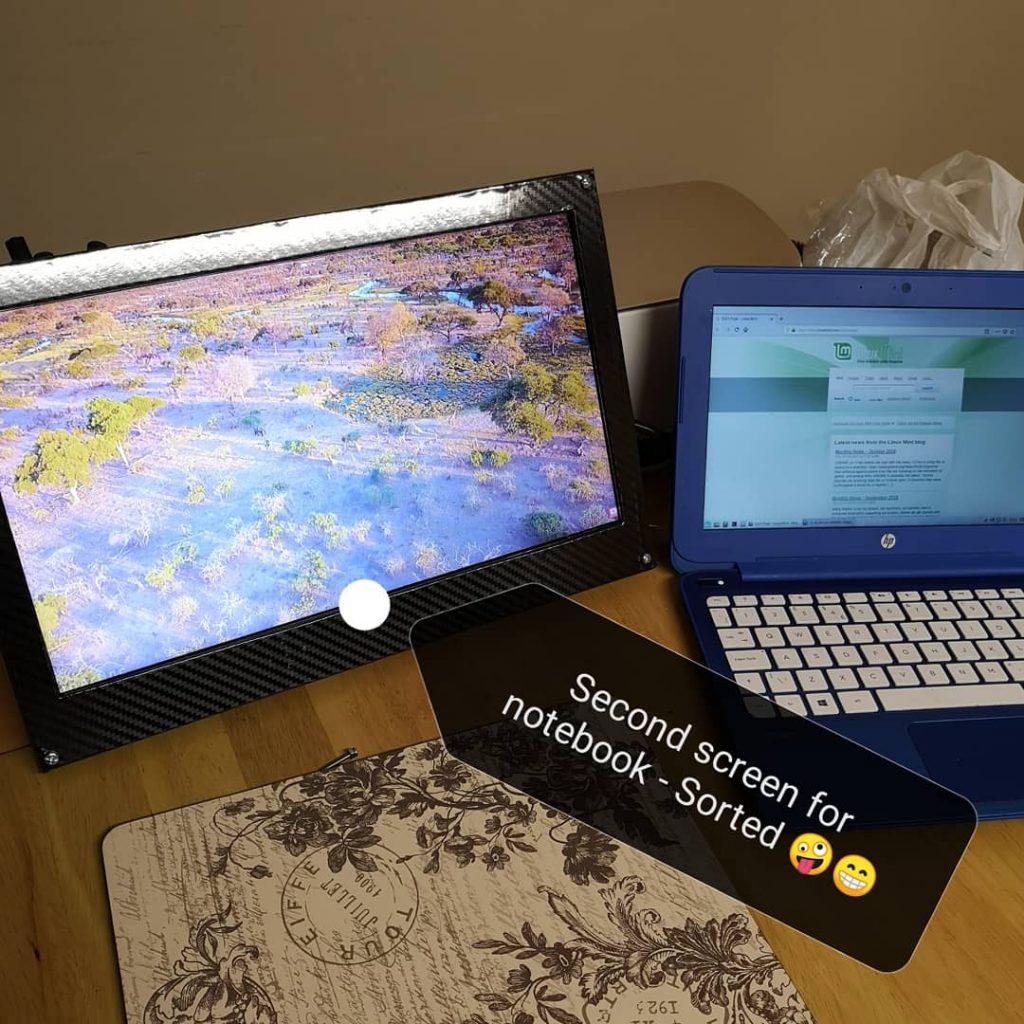
Subscribe to our newsletter!