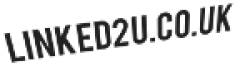Description – Memory is where the laptop stores information (data) while it is turned on.
So, back in our orchestra, the memory is playing a constant undertone while it occasionally plays high and fast tones. Ok that’s a bit drawn out but what I’m saying that while they play, the memory always have something in them, so generally the more you have the better.
Size – Memory is measured in generally GB (gigabyte) and increases just as fast as the processors in development terms each year so expect 8Gb and upwards for a decent machine.
Name – Memory is sometimes referenced as RAM. This is, as like CPU, the actual name for the component of the laptop. This case is Random Access Memory.
Description – Storage is where long term information is stored (yes that favourite cat photo of yours)
Think of the storage as where the orcestra put the music sheets and the various instruments while they are not being told to use them by the conductor.
When you install, save and just visit a website – information is written to the storage for either use soon or much later (in laptop terms its a lifetime for you to get back with that drink), so storage is needed.
Size – This can represent a massive difference on how you used to use a laptop but in reality nowadays, with cloud storage and other multi-device ownerships, the need is only so depending on your use. The measure this is TB (Terabyte) nowadays which is becoming the “norm”. Again the more TB, the more storage and a TB is 1000 GB, so don’t get lost.
Name – This is generally regarded as storage and yet still has the acronym HDD (Hard Disk Drive) but could also be nowadays a solid drive and they’re called SSD (solid state disk).
Look for a large SSD, fast CPU, lots and lots of RAM and specifically look into different Video chipsets (not covered here – sorry)
Price – You’re lookup upwards of £1000
Luckily you are the easiest to please and therefore you are in the strongest position in the laptop market with regards to purchasing niche.
You’re looking for best price for lowest HDD (Photos and few social videos aren’t a concern), You want the most RAM but its not imperative for a few seconds of adverts etc so get as much as you can for your budget while offsetting this against a smaller CPU for more storage maybe? You have the power here.
Price – £20-++(second hand – sky’s the limit)
For this you dont need a huge budget either but do look at the storage carefully as you will find that after a few videos, a year of application installs and bad uninstalls and you’ll wish you went with higher HDD but also that you’d gone SSD to speed that “commute boot” and your video stutters.
Price – £250 – £1000
Now we have the “tech” under our belts, we have had a look at what’s good and what’s not so good for you – now lets have your find out for yourself here
If you liked this Review article, sign up here Now and get updates to your inbox